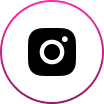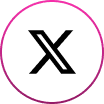FAQ
FAQ
FAQ
How to delete my Zywa account?
You can initiate account deletion from the Zywa mobile app directly. To delete your account: 1. Go to your Profile by tapping on the top left icon on the home page 2. Navigate to Settings, and then to account settings 3. Select Close account and follow the steps 4. Once initiated, you will be logged out and your account data will be deleted within 7 days. --- Alternatively, you can also email us directly at care@zywa.co
How to delete my Zywa account?
You can initiate account deletion from the Zywa mobile app directly. To delete your account: 1. Go to your Profile by tapping on the top left icon on the home page 2. Navigate to Settings, and then to account settings 3. Select Close account and follow the steps 4. Once initiated, you will be logged out and your account data will be deleted within 7 days. --- Alternatively, you can also email us directly at care@zywa.co
How to delete my Zywa account?
You can initiate account deletion from the Zywa mobile app directly. To delete your account: 1. Go to your Profile by tapping on the top left icon on the home page 2. Navigate to Settings, and then to account settings 3. Select Close account and follow the steps 4. Once initiated, you will be logged out and your account data will be deleted within 7 days. --- Alternatively, you can also email us directly at care@zywa.co
Your Zywa Account and Card is issued by Nymcard Payments Services LLC, pursuant to license by Mastercard. Nymcard Payments Services LLC holds a license from the Central Bank of UAE under Retail Payment Services and Card Scheme (RPSCS) (license number 07.01.02.001.2022.02.) dated 01.06.2022 and is authorized as a Bin Issuer. NymCard and its affiliates shall be also providing you with Card Services.
© 2024 Zywa | All rights reserved | Made with 💜
Your Zywa Account and Card is issued by Nymcard Payments Services LLC, pursuant to license by Mastercard. Nymcard Payments Services LLC holds a license from the Central Bank of UAE under Retail Payment Services and Card Scheme (RPSCS) (license number 07.01.02.001.2022.02.) dated 01.06.2022 and is authorized as a Bin Issuer. NymCard and its affiliates shall be also providing you with Card Services.
© 2024 Zywa | All rights reserved | Made with 💜
Your Zywa Account and Card is issued by Nymcard Payments Services LLC, pursuant to license by Mastercard. Nymcard Payments Services LLC holds a license from the Central Bank of UAE under Retail Payment Services and Card Scheme (RPSCS) (license number 07.01.02.001.2022.02.) dated 01.06.2022 and is authorized as a Bin Issuer. NymCard and its affiliates shall be also providing you with Card Services.
© 2024 Zywa | All rights reserved | Made with 💜